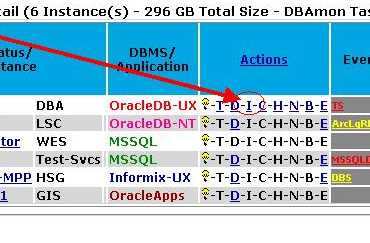What Does It Mean To Inhibit Monitoring?
To inhibit monitoring means to schedule a time during which no
DBAmon monitoring will take place. For example, if the server that a DB
instance resides on is going to have planned downtime, you can configure
DBAmon to NOT monitor that instance during the scheduled downtime. Note
that all times that you specify are from the perspective of the DBAmon
master server.
The Inhibit WWW Transaction
To inhibit montoring at the DB Instance or Server level, invoke the
"I" Inhibit Transaction from the DBAmon Instance Summary:
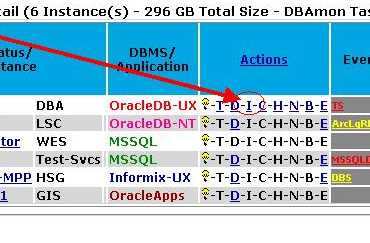
You will then see a screen which looks like:

Enter the desired time range of the inhibit period, select
the appropriate Inhibit Type button and click Submit.
There are four types of DBAmon Inhibiting
- Inhibiting Monitoring for One Instance
To inhibit all monitoring of a single DB instance, invoke the Inhibit Transaction
(see above) and select "Inhibit This Instance" button. You will also have to fill
in the Inhibit Period start and end times and a brief description of why you are
inhibiting.
- Inhibiting Monitoring for All Instances On A Server
To inhibit all monitoring of all DB instances on a server, invoked the Inhibit Transaction
(see above) and select "Inhibit All Instances On This Server" button. You will also have to fill
in the Inhibit Period start and end times and a brief description of why you are
inhibiting.
- Inhibiting ALL MONITORING for ALL DB instances
With this type of inhibit, you prevent ALL DBAmon monitoring.
- cd /opt/dbamon/dat/inhibit
- vi a file called: ALL
- The file should contain:
Date=YYYY/MM/DD Hour=HH
Where:
YYYY: four-digit year
MM: two-digit month
DD: two-digit day
HH: two-digit hour
The file can contain multiple lines of this format for downtime
which spans multiple hours. For example:
Date=1996/03/05 Hour=16
Date=1996/03/05 Hour=17
DBAmon will not check any DB instance on 05Mar96 from 4pm until
6pm.
- Inhibiting Monitoring for CERTAIN HOSTNAMES
With this type of inhibit, you can specify an inhibit period
for hostnames that you are monitoring that contain a certain
string. The Host: DBC parameter is used for the comparison.
For example, if you are going to have a planned outage at your
Phoenix datacenter and all of the hostnames of the servers in
that network domain are of the format servername.phoenix then
you can specify .phoenix here to match only the hostnames
containing the .phoenix string.
- cd /opt/dbamon/dat/inhibit
- vi a file called: HOST_STRING
- The file should contain:
Date=YYYY/MM/DD Hour=HH search_string
Where:
YYYY: four-digit year
MM: two-digit month
DD: two-digit day
HH: two-digit hour
The file can contain multiple lines of this format for downtime
which spans multiple hours. For example:
Date=1996/03/05 Hour=16 .phoenix
Date=1996/03/05 Hour=17 .phoenix
DBAmon will not check any DB instance whose DBC file Host: value
contains the string .phoenix on 05Mar96 from 4pm until
6pm.