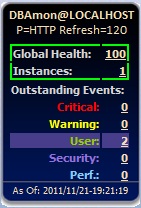DBAmon has a Windows Sidebar Gadget which
displays the current status of the databases that DBAmon monitors. It shows the current Global Health value,
number of instances being monitored and the count of outstanding DBAmon events, by severity.
This is what it looks like:
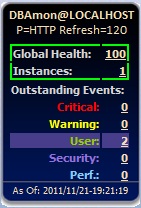
Prerequisites:
You must be running a Miscrosoft Windows 7 desktop environment.
Installation:
- Download GADGET File (Depends on the WWW Browser that you're using):
- IE9: You should be able to click on the URL below, and it will ask if you want to OPEN the file. After you
click OPEN, you will be asked if you want to INSTALL the gadget.
- Other Browsers: You should be able to right-click on the URL below, and save the GADGET file to your
local hard drive as dbamon.gadget . Then double-click the dbamon.gadget file on your hard-drive to install the gadget.
- Start GADGET:
- Go to your Windows desktop (click the little mystery-box at the far right-hand corner of the Start bar).
- Right-click on the desktop background.
- Click GADGETs.
- You should see the DBAmon GADGET. Double-click it.
- After the gadget starts, mouse-over the gadget and click the WRENCH in the upper-right corner.
- Enter the hostname of the DBAmon Master. Click OK.
- You now should see the most recent status. It will auto-update every minute (there will be a short flash while it reloads).
DBAmon Gadget Installation URL:
This URL which points to the DBAmon GADGET file:
DBAmon.gadget
DBAmon Enhancement History:
- 2012/01/06 - Version 1.2 - Hard-coded refresh interval changed from 2 minutes to 5 minutes.